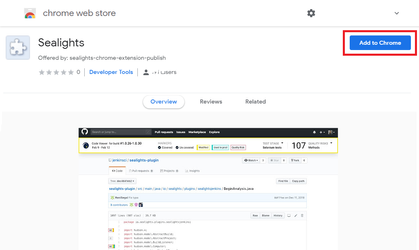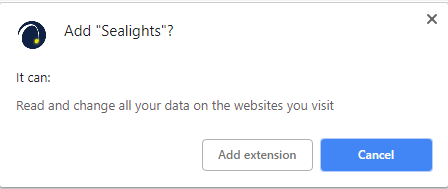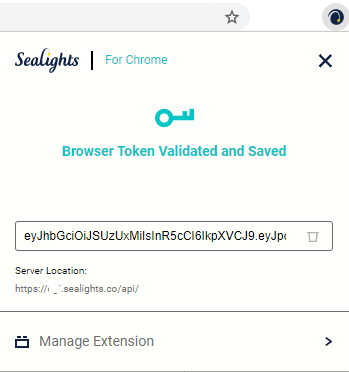Download and install the SeaLights Chrome extension:
Open the the following link in chrome: click here.
- Press the + ADD TO CHROME button
- A dialog verifying you want to add the extension will be displayed. Press Add extension to proceed.
- After the extension is added, you should see a SL icon in the corner
Configure the extension:
Press the SL icon
- Click on the Options button () on the top right corner and select the Manage Token
- Enter a Custom Integration Token in the Token field.
See Generating an Integration token for details on creating one. - Click on Save twice (validate you saw 'Options Saved')
- All is set! You can now close this tab.